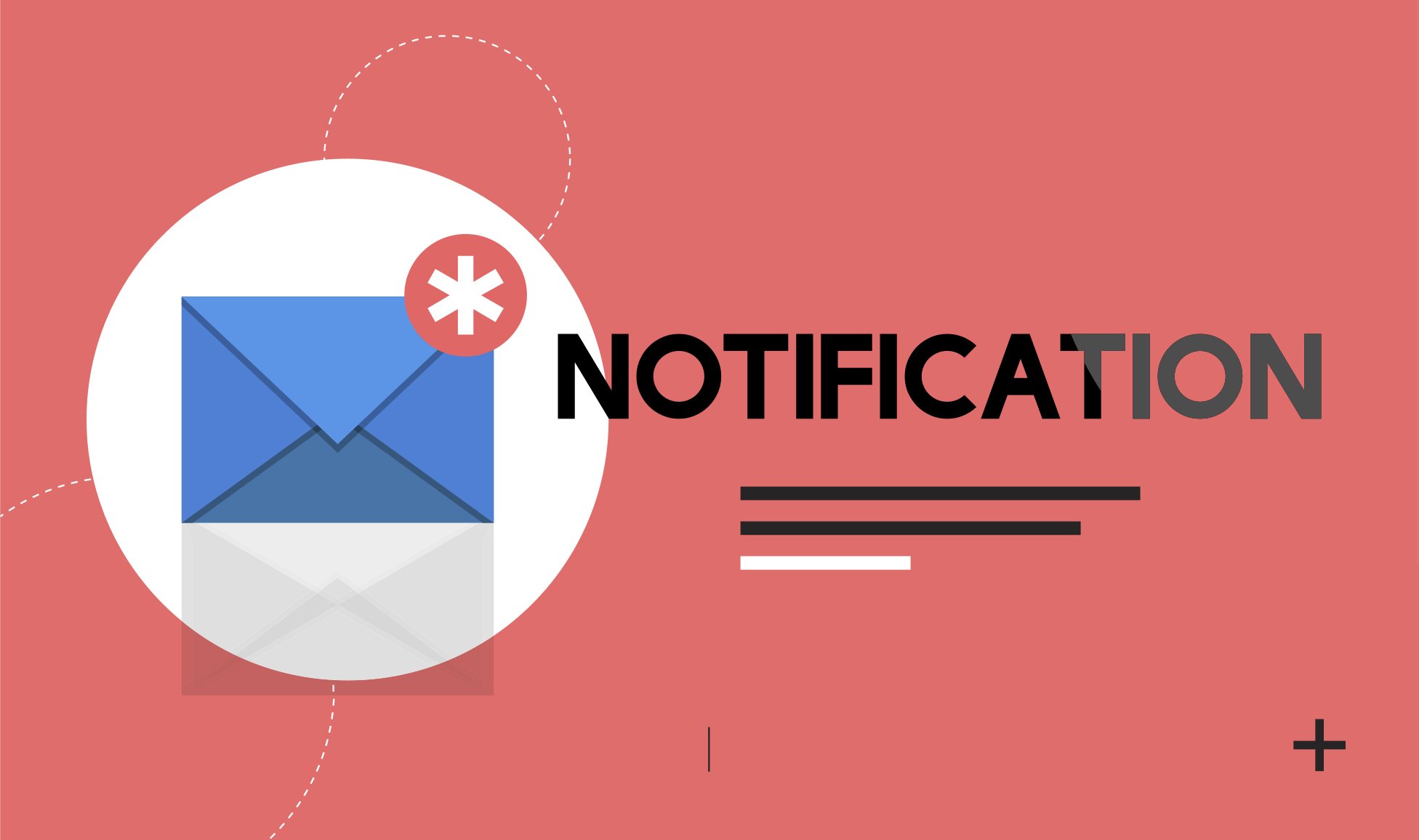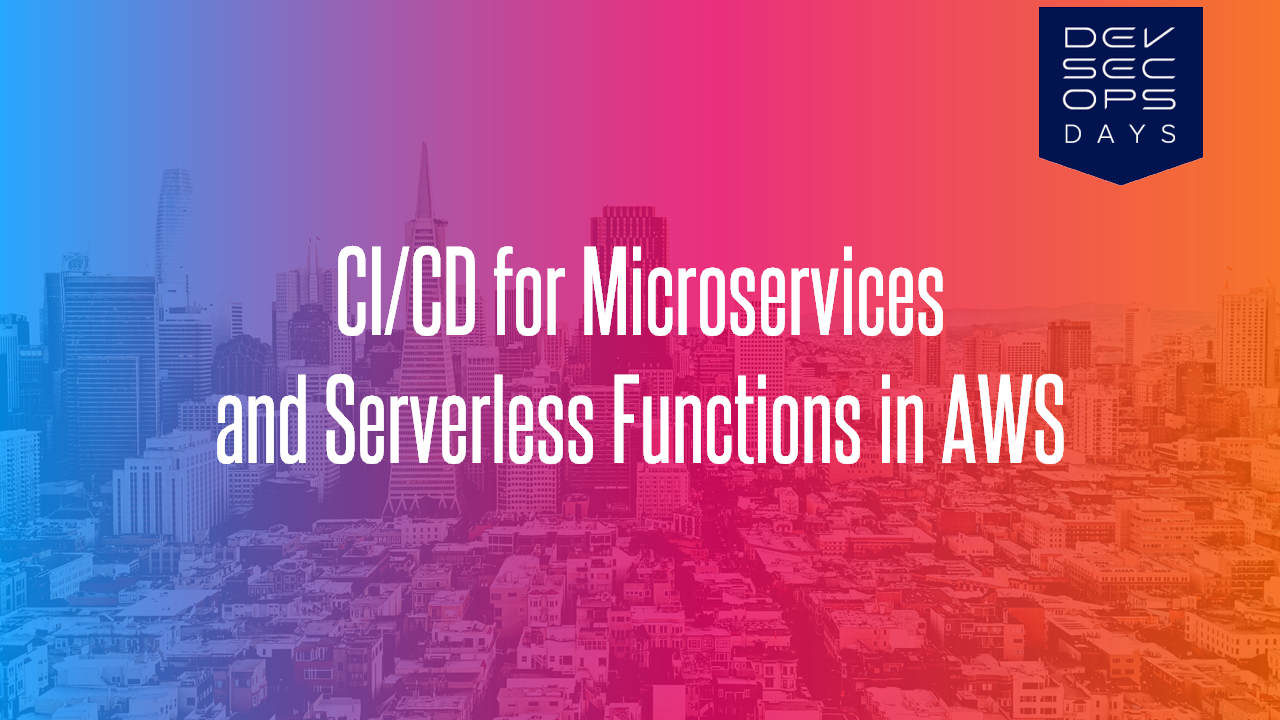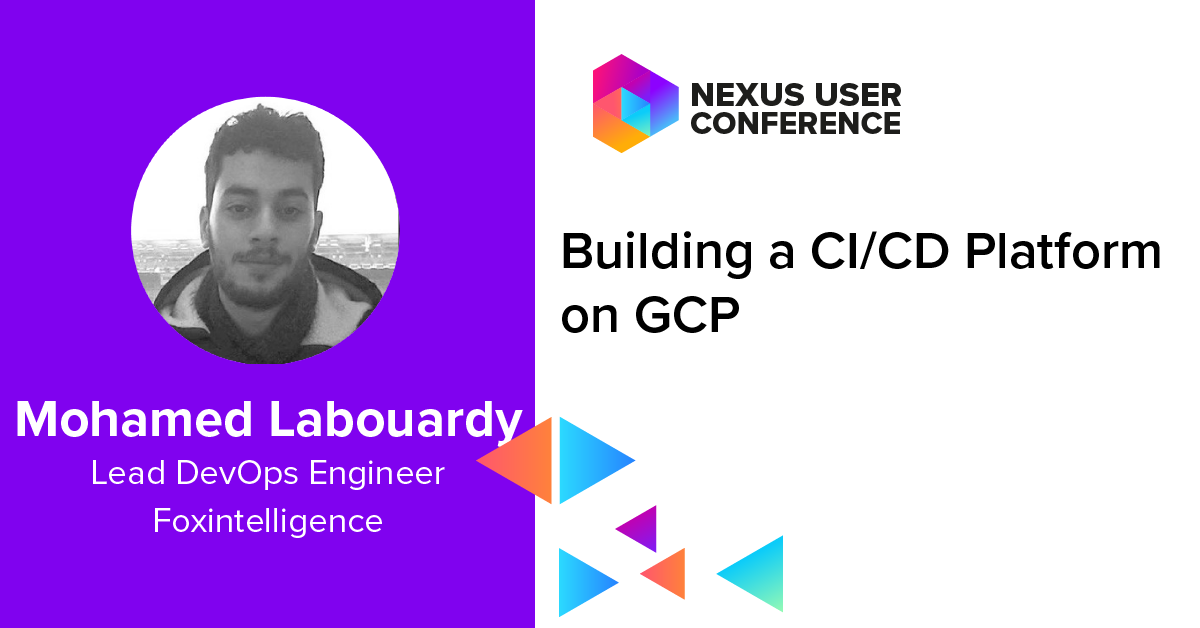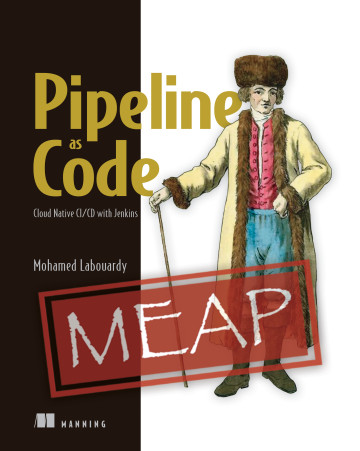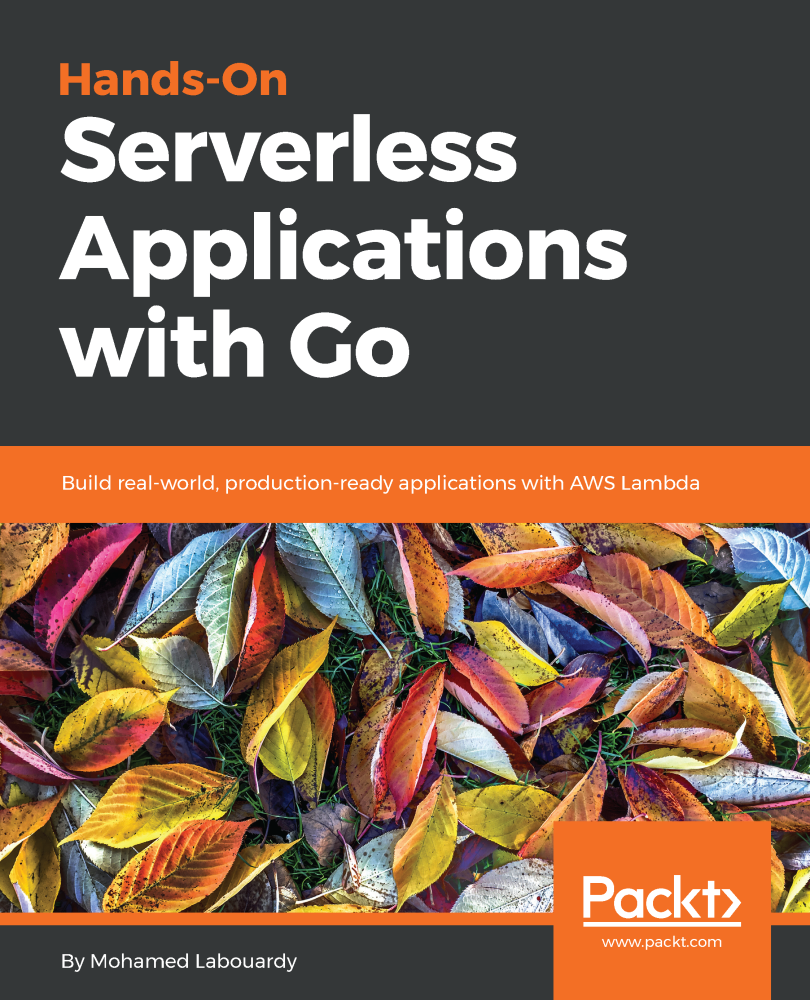Based on the latest survey and emails you were a lot to ask for Slack notifications.

We’re thrilled to announce the release of a new feature that allows you to setup daily spending alerts for AWS, GCP and DigitalOcean accounts.
Configuration
Head over to Your Apps and click the green “Create New App” button. A dialog like this will pop up:
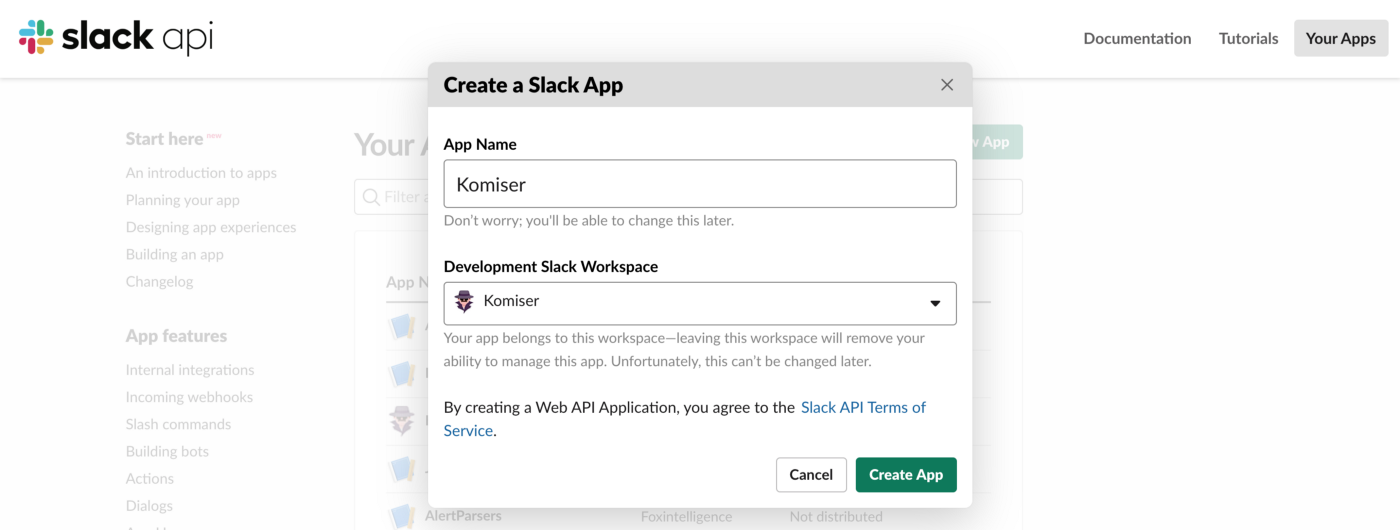
Generate OAuth Token:
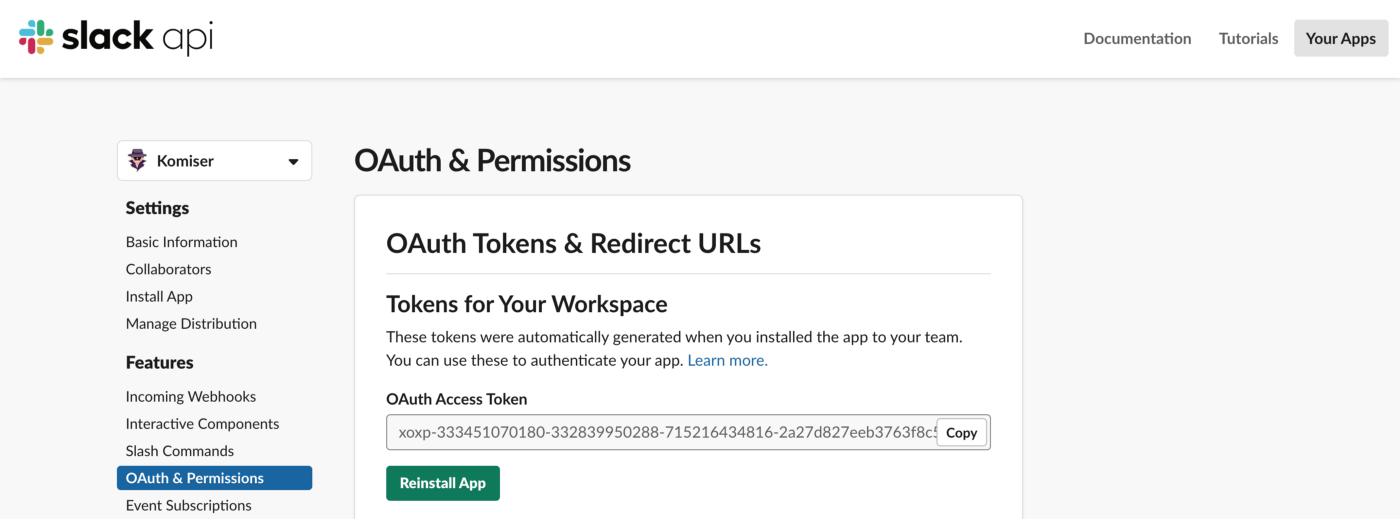
Add the below permission scopes and reinstall the app in the target workspace:
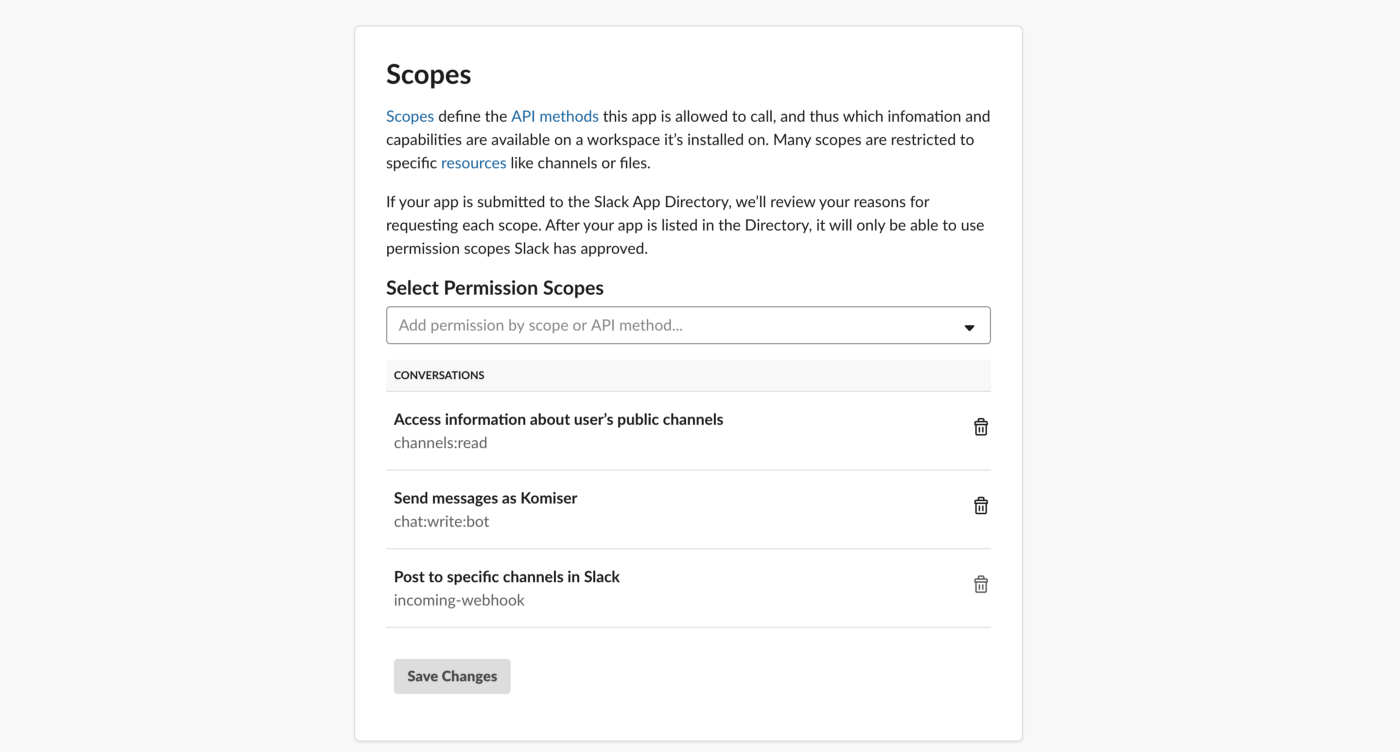
On Komiser EE Dashboard, navigate to “Dashboard” section:
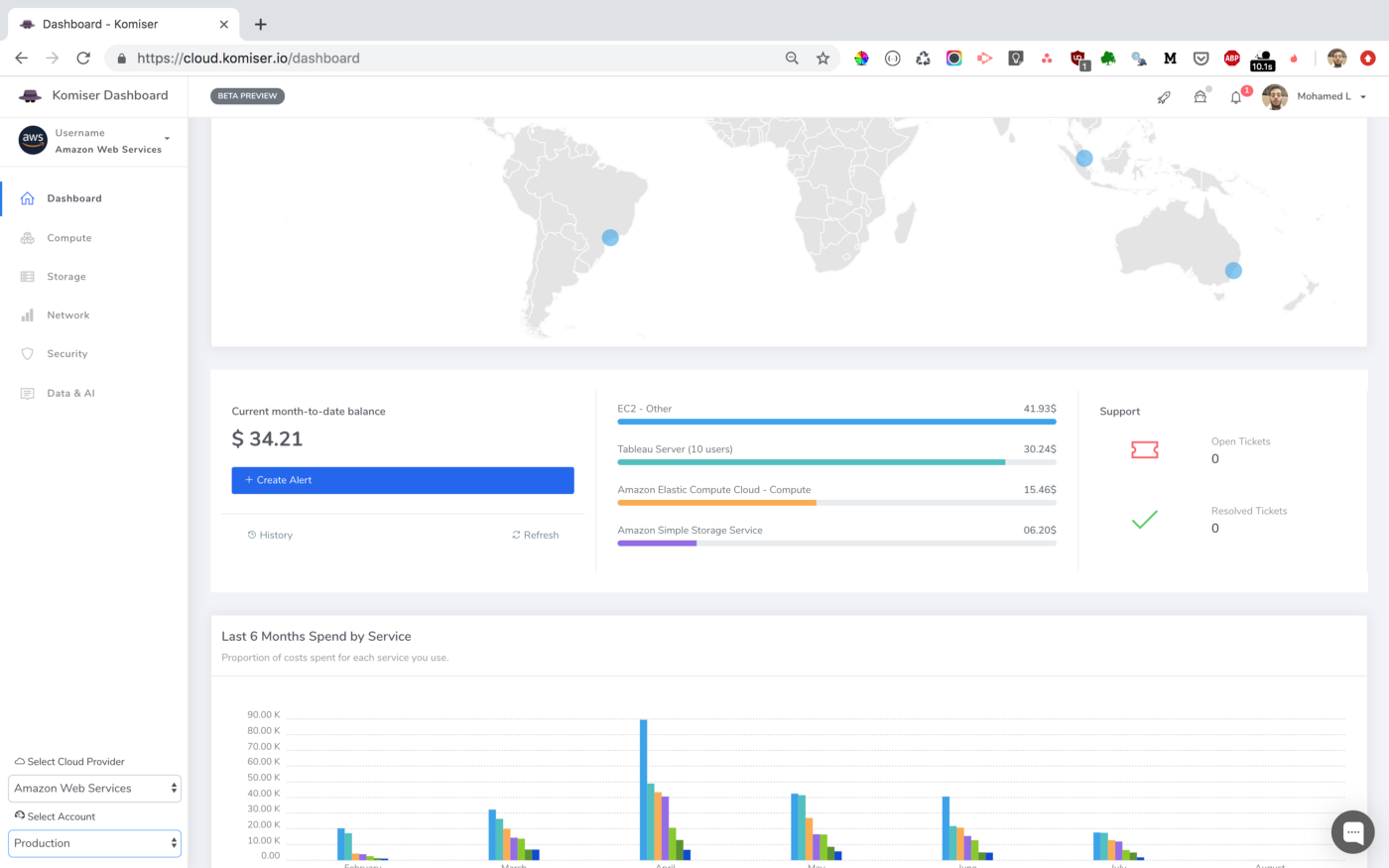
Click on “Create Alert” button:
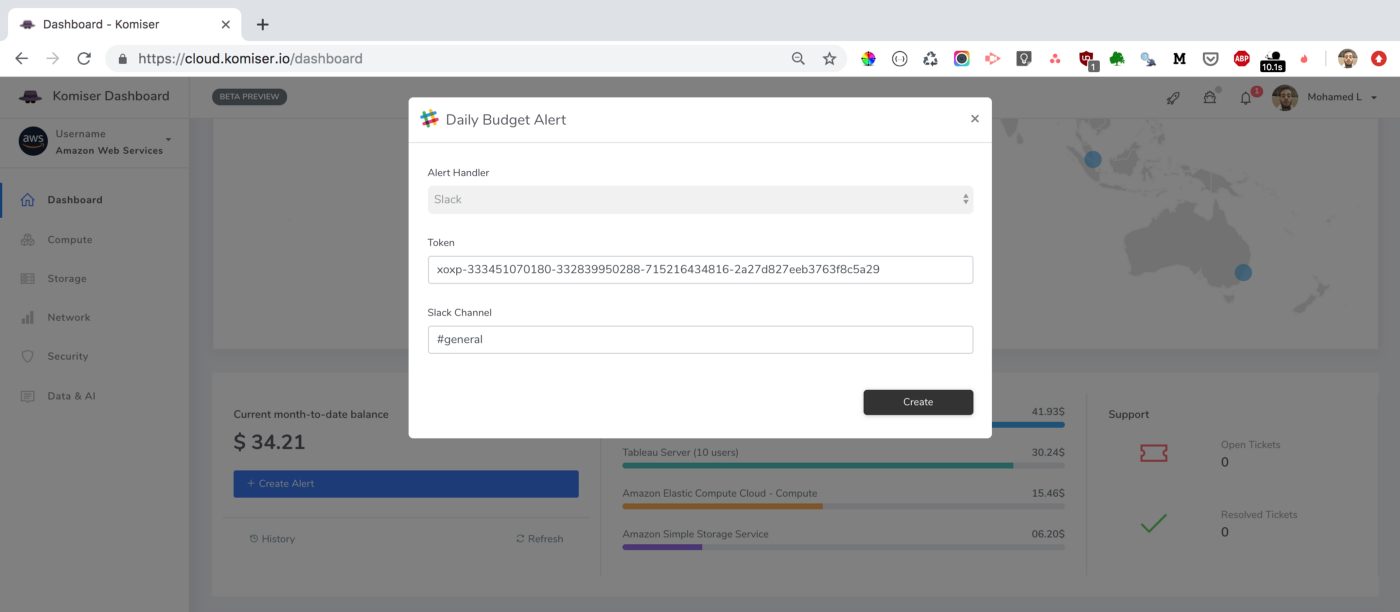
Fill out the form and click on create:
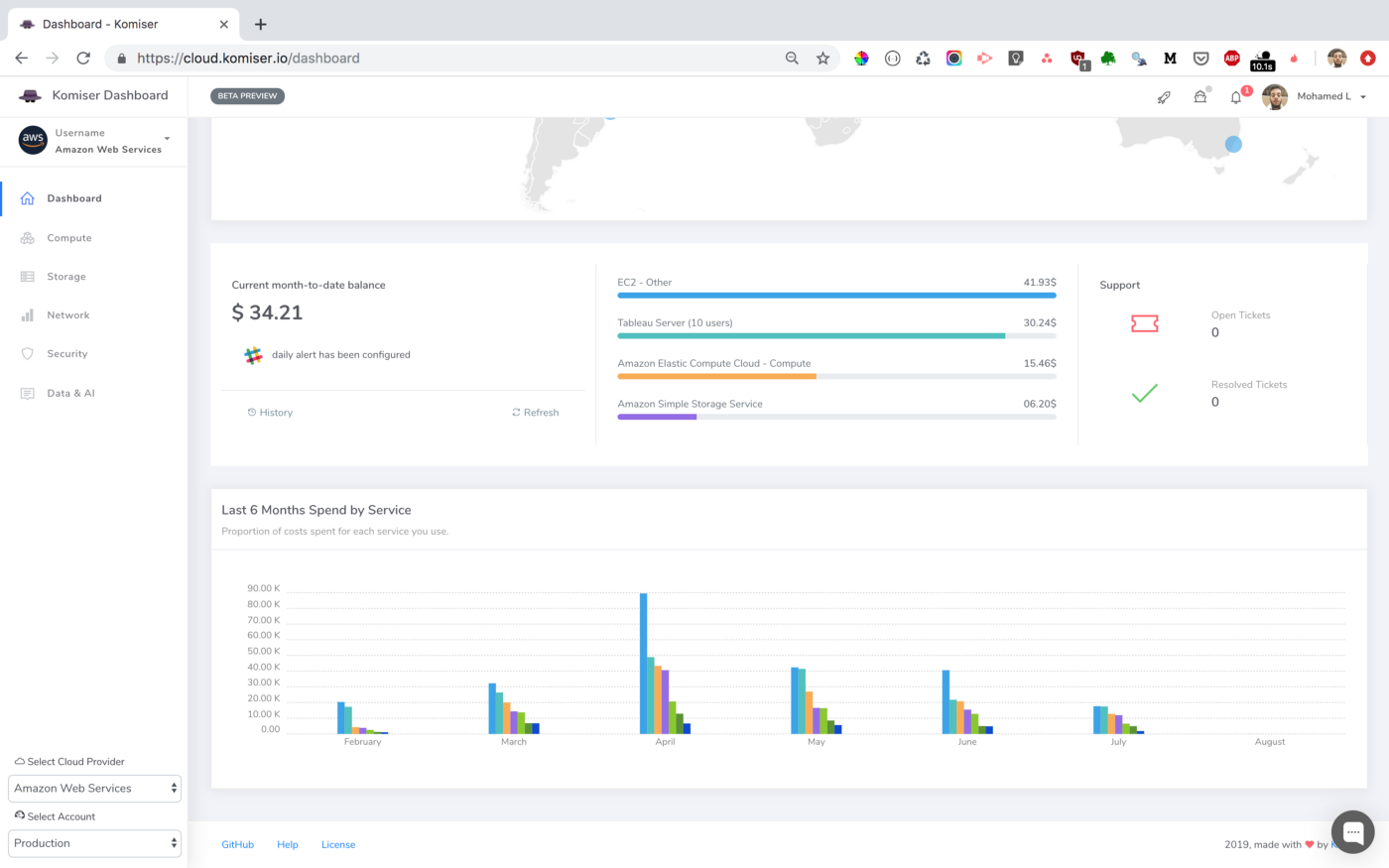
That’s it, you will receive everyday (at 9am GMT) a slack notification with the current monthly cost of each cloud account configured on your Komiser EE account:
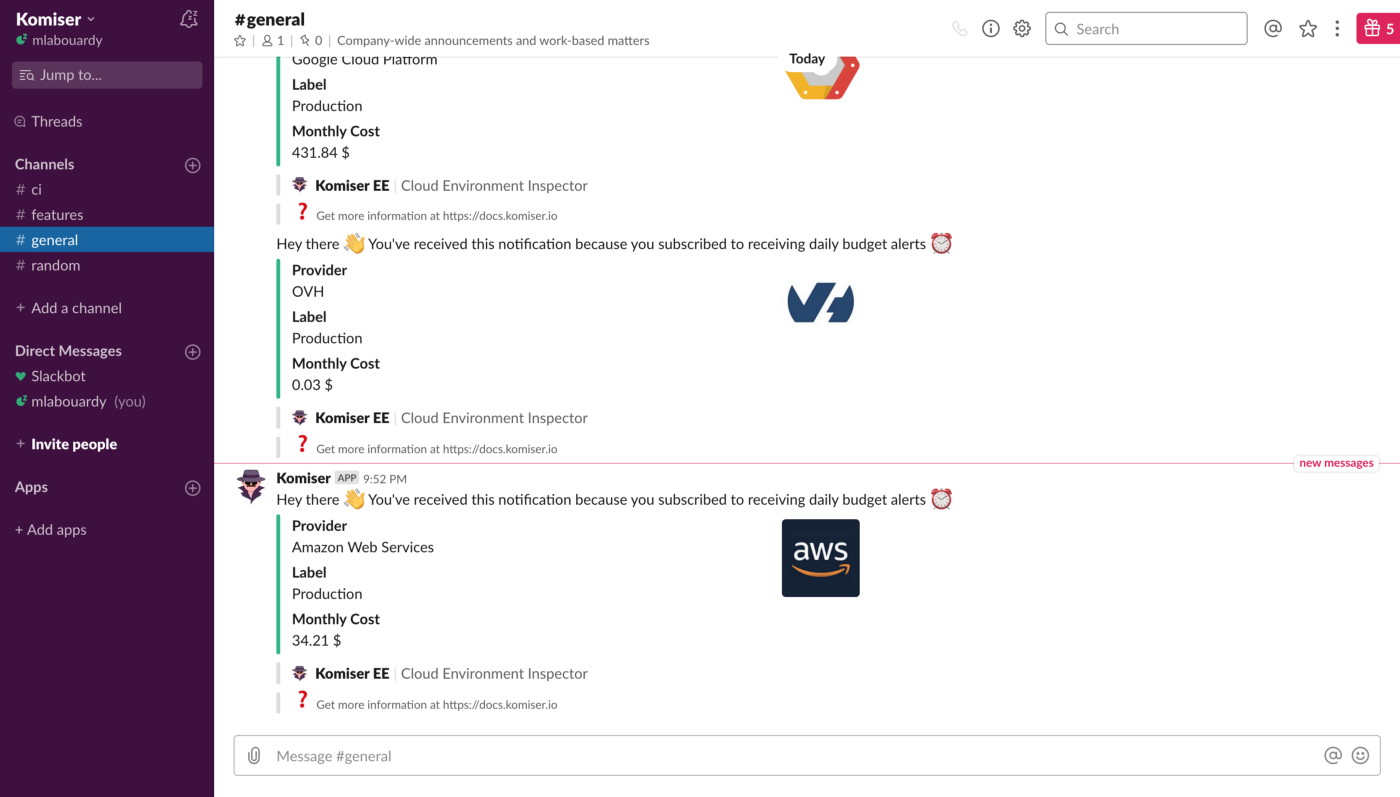
Drop your comments, feedback, or suggestions below — or connect with me directly on Twitter @mlabouardy.
Komiser Stays Open
Komiser EE is built on top of Komiser CE, that means that Komiser continues to evolve and will stay open source. Nothing changes! We are firm believers in open source, and Komiser will continue to be our main priority and a community-driven project.